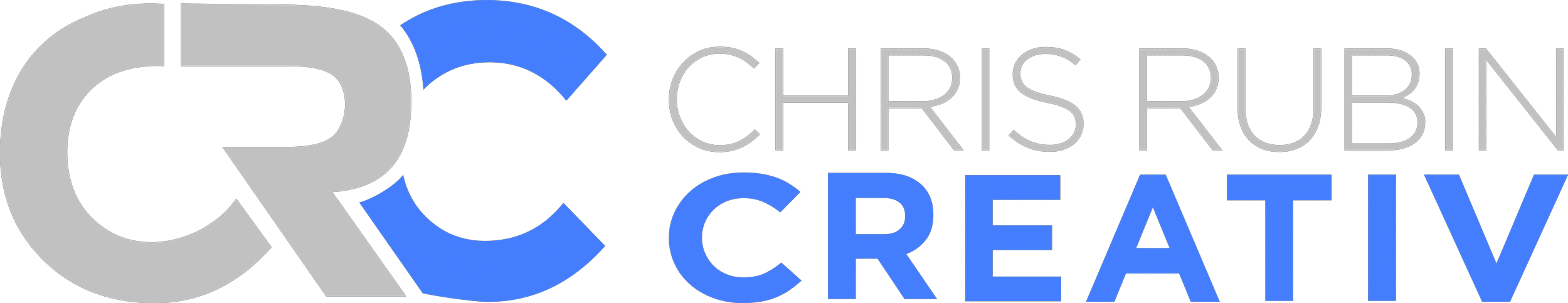Startups can stand out by combining visuals with persuasive writing. Here’s why it works:
- Visuals are processed 60,000x faster than text.
- People remember 95% of visual content vs. 10% of text-only content.
- Content with images gets 94% more views and is 40x more shareable.
To make your visual storytelling effective, focus on:
- Quality Images: Use authentic visuals that match your brand.
- Typography: Choose fonts that reflect your message and ensure readability.
- Colors: Pick colors that evoke emotions and align with your audience.
- Data Visualization: Present data clearly through charts and graphs.
- Content Structure: Balance text, white space, and layout for easy reading.
These strategies help simplify complex ideas, build emotional connections, and boost engagement. Ready to create visuals that resonate? Let’s dive into the details.
What Is Branding? 4 Minute Crash Course
1. Select Quality Images That Match Your Brand
Choose images that clearly reflect your brand’s identity and message. The right visuals can make your brand instantly recognizable and create a stronger connection with your audience.
Define a Clear Visual Direction
Decide whether your images will focus on showcasing products or evoking emotions through customer stories. Whichever path you take, aim for consistency in style – this could involve lighting, composition, or mood. A consistent look across your visuals helps establish a sense of trust and familiarity.
Here’s a simple guide for picking images that align with your brand:
| Image Element | What to Consider | Why It Matters |
|---|---|---|
| Style | Light/dark, warm/cool, bold/muted | Builds a recognizable brand identity |
| Composition | Camera angles, framing, white space | Keeps visuals balanced and cohesive |
| Subject Matter | Product shots vs. lifestyle images | Aligns with your storytelling goals |
| Technical Quality | Resolution, file size, mobile optimization | Maintains a polished, professional look |
Focus on Authenticity
Steer clear of overused stock photos. Instead, use images that genuinely represent your brand. As Laura Nicole Brown explains, "Consistent image style means you have a clear look and feel across all the photos you use to represent your brand. It’s important because consistent style builds brand recognition – when people scroll past your Instagram post they know it’s you without seeing your handle."
Optimize for Maximum Impact
- Use strong contrast between text and background for readability.
- Compress images to reduce load times without losing quality.
- Check how images display on mobile devices.
- Use visual cues, like arrows or lines, to draw attention to calls-to-action.
"When your brand has a consistent vibe, it’s like having your own signature style. People recognize it, connect with it, and trust it." – Homemade Social
Align Images with Your Copy
Your visuals should support your text, not overshadow it. Use tools like transparency effects or color overlays to ensure text remains readable over busy backgrounds. When visuals and copy work together, they make your message clearer and more impactful, helping your audience better understand and remember your content.
Up next, we’ll explore how typography can work hand-in-hand with your visuals to strengthen your brand’s message.
2. Choose Fonts That Match Your Message
Typography plays a huge role in shaping first impressions – 55% of those impressions are visual. Picking the right fonts can reflect your brand’s personality while ensuring your content is easy to read.
Create Visual Hierarchy
Using a mix of fonts helps create a clear hierarchy, which is crucial since most people only scan about 28% of website content. A common strategy is to use bold, heavier fonts for headlines and lighter ones for body text.
| Purpose | Font Style | Best For |
|---|---|---|
| Modern Tech | Sans-serif | Digital platforms |
| Professional Services | Serif + Sans-serif | Business communications |
| Creative Industries | Display + Sans-serif | Marketing materials |
| Corporate | Clean Sans-serif | Documentation |
Balance Style with Readability
"Easy fonts ensure your message is understood instantly; confusing fonts muddy your message."
To make your content easy on the eyes, keep these tips in mind:
- Choose medium-weight fonts to prevent eye strain.
- Pick fonts with clear differences between similar characters (like ‘O’ and ‘0’).
- Keep spacing consistent for better flow.
- Test how your fonts look on different devices.
Success Stories
Startups like AI Build (Poppins + Inter), Mintera (Sora), and Raw Cereal (Red Hat Display + Avenir) use thoughtful font pairings to highlight their innovation, approachability, and creativity.
Avoid Common Pitfalls
Stick to 1-3 font families. Use different weights and styles within those families to add variety without sacrificing consistency. This keeps your design clean and visually appealing.
With fonts setting the tone and ensuring clarity, the next step is to explore how colors can deepen your connection with your audience.
sbb-itb-aebd855
3. Pick Colors That Connect With Your Audience
Did you know consumers form impressions of products in just 90 seconds? And color plays a massive role – accounting for 62–90% of that snap judgment. Choosing the right colors can create emotional connections that boost engagement and drive conversions.
The Influence of Color on Emotions
Color isn’t just about aesthetics – it shapes how people feel about your brand. In fact, it can increase brand recognition by up to 80%. Different colors evoke different emotions, making them powerful tools for branding:
| Color | Emotional Response | Best For Industries |
|---|---|---|
| Blue | Trust & Reliability | Finance, Healthcare, Tech |
| Green | Growth & Wellness | Health, Environment, Education |
| Red | Energy & Urgency | Food, Entertainment, Retail |
| Purple | Creativity & Luxury | Beauty, Arts, Premium Services |
| Black | Quality & Sophistication | Luxury, Professional Services |
Don’t Forget Cultural Context
"When we think of color psychology, people say I’m gonna be a calm brand, so I’m gonna use green. Or I wanna be high-end, so I’m gonna use black. I’m a big fan of subverting those expectations." – Hillary Weiss, Creative Director
Colors don’t mean the same thing everywhere. For example, in Japan, Nestlé’s KitKat uses seasonal packaging – cherry blossom pink in spring and gold during New Year – to align with local traditions. This cultural connection strengthens their emotional appeal.
How to Use Colors Strategically
Colors can make your message more memorable. Studies show that color-coded data is recalled 50–80% better than black-and-white. Here are some tips:
- Test different color combinations to find what works best.
- Keep your palette consistent across platforms.
- Use colors to highlight important messages.
- Add contrast to make calls-to-action pop.
Real-World Brand Wins with Color
Whole Foods uses green to emphasize its focus on health and sustainability, while T-Mobile’s bold magenta makes it instantly recognizable in the crowded telecom market. These choices help brands align their identity with audience expectations.
And here’s a stat worth noting: Companies with consistent color branding see average revenue growth of 23%. Your palette should reflect your brand’s personality while resonating with your audience’s emotions and cultural background.
Next, we’ll dive into how to use charts and graphs to make your data more compelling.
4. Present Data Through Charts and Graphs
After finalizing your color palette, turn raw data into visuals that support your story. With 2.5 quintillion bytes of data generated daily, presenting it effectively is key to engaging your audience.
Choose the Right Chart Type
Using the right chart type ensures your data is both understandable and impactful. Here’s a quick guide:
| Chart Type | Best For | Why It Works |
|---|---|---|
| Bar Charts | Comparing large changes | Makes group comparisons easy |
| Line Graphs | Showing trends over time | Highlights small, continuous changes |
| Area Charts | Illustrating group relationships | Draws attention to size differences |
| Donut Charts | Part-to-whole relationships | Offers better visibility than pie charts |
Design for Clarity
Visuals should communicate instantly, without confusion. As Edward Tufte, a data visualization expert, famously said:
"Clutter and confusion are not attributes of data – they are shortcomings of design"
To ensure clarity:
- Limit visuals to three color hues.
- Use contrasting colors for better readability.
- Make titles and labels prominent.
- Add white space to reduce visual clutter.
A clear design isn’t just about aesthetics – it’s about making your data accessible.
Make Data Inclusive
Globally, around 253 million people live with visual impairments. To ensure your visuals are accessible to all:
- Use high-contrast color combinations.
- Opt for readable fonts.
- Add clear labels and legends.
- Avoid relying solely on color to convey meaning.
Highlight What Matters
Focus on the insights that count. As Edward R. Tufte noted:
"The essential test of design is how well it assists the understanding of the content, not how stylish it is."
To emphasize key points:
- Use contrasting colors to draw attention to critical metrics.
- Focus on the top 10 or bottom 10 variables.
- Apply warm colors for growth and cool colors for declines.
- Keep graphs simple, spotlighting the main takeaway.
5. Structure Content for Easy Reading
A well-structured layout makes your story easier to follow and keeps readers engaged. Organizing your content thoughtfully ensures a smoother reading experience.
Balance Text and White Space
Think of white space as a breather for your readers. It helps break up dense content and makes your message easier to absorb. As Digital Copywriter puts it:
"Think of white space as the pause in a conversation. It gives you time to reflect on the words and their meaning. Without pauses, even the most brilliant ideas get lost in the noise."
Here’s how to make the most of it:
- Keep paragraphs short (3-4 sentences)
- Add space around calls-to-action (CTAs)
- Use subheadings for clarity, especially in detailed sections
- Add visual breaks to separate key ideas
Create Visual Flow
Your layout should guide readers naturally, like a well-told story. For example, Apple’s Vision Pro page uses smooth transitions and thoughtful design to lead visitors through an engaging journey.
To achieve this flow:
| Layout Element | Purpose | Implementation |
|---|---|---|
| Headers | Help with navigation | Use a clear hierarchy (H1, H2, H3) |
| Images | Support the story | Place them near related text |
| CTAs | Drive action | Highlight with surrounding space |
| Interactive Elements | Boost engagement | Use sparingly to avoid distraction |
This approach is especially important for mobile users.
Design for Mobile First
Since most traffic now comes from mobile devices, your content needs to work seamlessly on smaller screens. Here’s how to make it happen:
- Position images thoughtfully and break down complex information into smaller, manageable pieces
- Leave enough white space to avoid a crowded, cluttered look
Evernote’s "Why Evernote" page is a great example of blending visuals and text effectively. Similarly, Jabra’s Elite 10 product page balances bold imagery with concise, easy-to-read content blocks.
Keep It Simple
Simplicity ties everything together. A clean, organized design makes your content easier to navigate and more enjoyable to read. Focus on:
- Using visuals that genuinely add to your story
- Maintaining a consistent style throughout
- Avoiding overly busy layouts that might overwhelm
- Creating clear, intuitive paths for readers to follow
Conclusion
Visual storytelling plays a key role for startups, as visuals are processed much faster than text – 60,000 times faster, in fact. This makes them a powerful tool to grab attention immediately.
To make the most of visual storytelling, startups should align their efforts with their brand identity. As Victor Blasco, CEO of Yum Yum Videos, puts it:
"If you want your video to connect with people, you better make sure they can relate to it. Your audience needs to identify themselves with your content."
Here are some practical ways startups can elevate their visual storytelling:
| Strategy Component | How to Implement | What You Gain |
|---|---|---|
| Content Planning | Set clear goals for your visuals – educate, inform, or entertain | Keeps storytelling focused and intentional |
| Visual Selection | Use visuals that genuinely reflect your story and evoke emotion | Builds deeper emotional connections |
| Brand Consistency | Develop templates and maintain a uniform style across platforms | Strengthens brand recognition |
| Performance Analysis | Monitor engagement metrics and adjust based on data | Boosts effectiveness of your content |