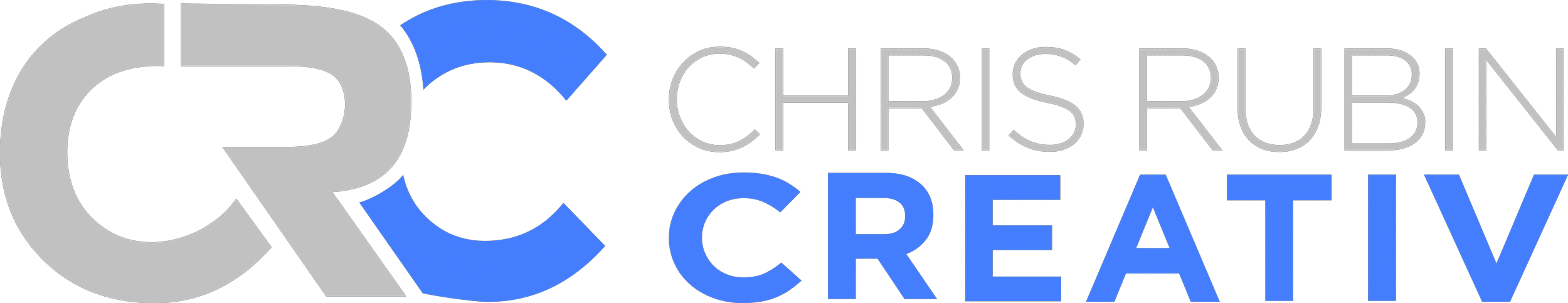Broken links harm your website’s visibility and credibility. They create poor user experiences, damage SEO rankings, and block search engines from properly crawling your site. Here’s what you need to know:
- Search Rankings Drop: Search engines penalize sites with broken links, pushing them lower in results.
- Disrupted Crawling: Broken links block search engines from indexing important pages.
- Lost User Trust: Visitors encountering 404 errors may leave immediately, increasing bounce rates and damaging your brand’s credibility.
- SEO Value Loss: Broken links trap link equity, reducing your site’s authority.
- Referral Traffic Loss: Broken inbound links cut off traffic from external sources.
Quick Fixes:
- Use tools like Google Search Console to identify broken links.
- Fix high-priority pages first (e.g., high-traffic or conversion-driving pages).
- Regularly audit your site and set up 301 redirects where needed.
How To Find Broken Links And Broken Backlinks That Hurt …
Direct Effects of Broken Links on Brand Visibility
Broken links can hurt your brand’s visibility by affecting search rankings and disrupting search engine crawlers.
Search Ranking Drops
Search engines view broken links as a sign of poor upkeep. This can lead to penalties, pushing your site lower in search results and making it harder for users to find you.
Search Engine Crawling Problems
Broken links disrupt the paths crawlers use to navigate your site. This can:
- Block access to important pages
- Slow down the indexing of new content
- Reduce your website’s overall online footprint
How Broken Links Affect User Trust
Broken links don’t just hurt your search rankings – they can also damage how users perceive your site.
Higher Bounce Rates
When users click on a link that doesn’t work, they often leave your site immediately. This increases bounce rates and reduces the time they spend engaging with your content.
Damaged Brand Credibility
Broken links can give the impression that your site isn’t maintained properly. This can harm your credibility and make customers less likely to trust your brand.
Up next, we’ll dive into how broken links impact technical SEO by affecting link equity and cutting off referral traffic.
sbb-itb-aebd855
Technical SEO Problems from Broken Links
Broken links can interfere with crawling and indexing, which hurts both SEO performance and your brand’s visibility.
Link Equity Loss
Link equity represents the SEO value shared between pages, and broken links interrupt this process.
- Internal Links: When internal links are broken, they create dead ends that trap SEO value and stop it from flowing to other pages.
- External Links: Broken external links mean losing valuable authority from high-quality sites linking back to you.
- Redirect Chains: Every additional redirect in a chain reduces the amount of link equity that gets passed along.
This breakdown in link equity weakens your site’s search authority, making it harder for customers to find you.
Lost Referral Traffic
Broken links don’t just impact SEO – they also cut off referral traffic:
- Direct Traffic Loss: When users click on broken inbound links and land on 404 pages, they often leave your site immediately.
- Social Media Issues: Links shared on social platforms that lead to broken pages result in lost engagement and visits.
- Analytics Gaps: When clicks fail due to broken links, they may not be recorded in your analytics, making it harder to track referral sources effectively.
How to Fix and Prevent Broken Links
Broken links can hurt your website’s performance and user experience. Here’s how to identify and address them effectively.
Finding and Fixing Links
- Use Google Search Console to locate broken links in the Coverage and Links reports.
- Export a list of 404 errors and set up 301 redirects for important pages.
- Update internal links so they point directly to the correct URLs.
Which Pages to Fix First
- Start with pages that drive high organic traffic, have strong backlinks, or contribute to conversions.
- Pay extra attention to broken links in your main navigation and highly-linked content.
Regular Link Checks
- Perform monthly site crawls to spot broken links early.
- Enable automated 404 error alerts in Google Search Console.
- Conduct in-depth link audits every quarter, focusing on your most valuable pages.
Conclusion
Broken links can harm your site’s health, reduce crawl efficiency, and erode user trust. They impact your brand’s visibility and SEO performance. To address this, conduct regular link audits, focus on fixing issues on high-traffic pages, and set up proper redirects. These steps help protect your site’s authority, maintain SEO value, and ensure a positive experience for your visitors. Proactively managing links is key to keeping your site visible and trustworthy.
FAQs
What tools can I use to check for broken links on my website?
Broken links can harm your website’s SEO and user experience, so it’s important to check for them regularly. While this article doesn’t include specific tools, there are many reliable options available online to help you identify and fix broken links efficiently. Regular maintenance ensures your site stays user-friendly and supports your brand’s visibility and credibility.
Which broken links should I fix first to protect my SEO and brand visibility?
To prioritize fixing broken links, start with those on high-traffic pages, as they can significantly affect user experience and SEO rankings. Next, focus on broken links on pages that are critical to your site, such as those with strong search engine rankings or important internal links. Addressing these first helps preserve link equity and ensures a smoother experience for your audience. Regularly auditing your site can also help prevent future issues and maintain your brand’s visibility and trust.
How can I protect my website’s visibility by preventing broken links?
To safeguard your website’s visibility, adopt proactive strategies like regularly auditing your site for broken links, setting up 301 redirects for any moved or deleted content, and using a content management system (CMS) that offers built-in link management tools. These steps help ensure a seamless user experience and maintain your site’s credibility.
By staying vigilant and addressing broken links promptly, you enhance user trust, preserve your SEO rankings, and support long-term brand visibility.